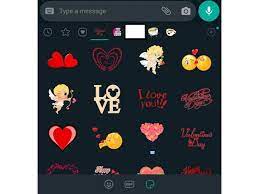Valentine’s Day stickers that are quick and simple to download and distribute on WhatsApp.
Valentine’s Day is quickly approaching. While there are numerous methods to show your lover you care, posting specially created Valentine’s Day stickers on WhatsApp is the simplest option. On both Android and iOS smartphones, this is also possible, and it’s free. Here’s how to obtain and share Valentine’s Day stickers on WhatsApp with your special someones. Check out our other WhatsApp sticker guides for holidays like Deepavali, the New Year, and others.

How to download stickers for Valentine’s Day on WhatsApp
Open WhatsApp on your Android or iOS smartphone, choose the person you want to send Valentine’s Day stickers with, and then click Share. Then, to access all of WhatsApp’s first-party sticker packs, click the plus symbol. Now, search for stickers that either say “I love you” or “Happy Valentine’s Day.”
The full sticker pack will then be downloaded to your phone once you click the download symbol, where it can then be shared with anybody who uses WhatsApp.
The Apple App Store and Google Play Store also provide third-party WhatsApp sticker apps, including Sticker.ly, Sticker Maker + Stickers, Stickles, and Wsticker for messaging apps. These applications, which are free and accessible for both platforms, provide a wide variety of stickers, including one with a Valentine’s Day theme.
Once the Valentine’s Day sticker pack has been downloaded, simply go to the relevant WhatsApp chat and share a sticker from the menu. You have the option of sending a single sticker or sending numerous Valentine’s Day stickers at once.